
Protect Your Kids Online With Parental Controls

XX%
Filter, block, and monitor websites and apps
Set custom screen time limits
Get personalized insights based on your kids’ online activity trends

As featured on:
The Family Safety Solution Trusted by Robert Downey Jr.
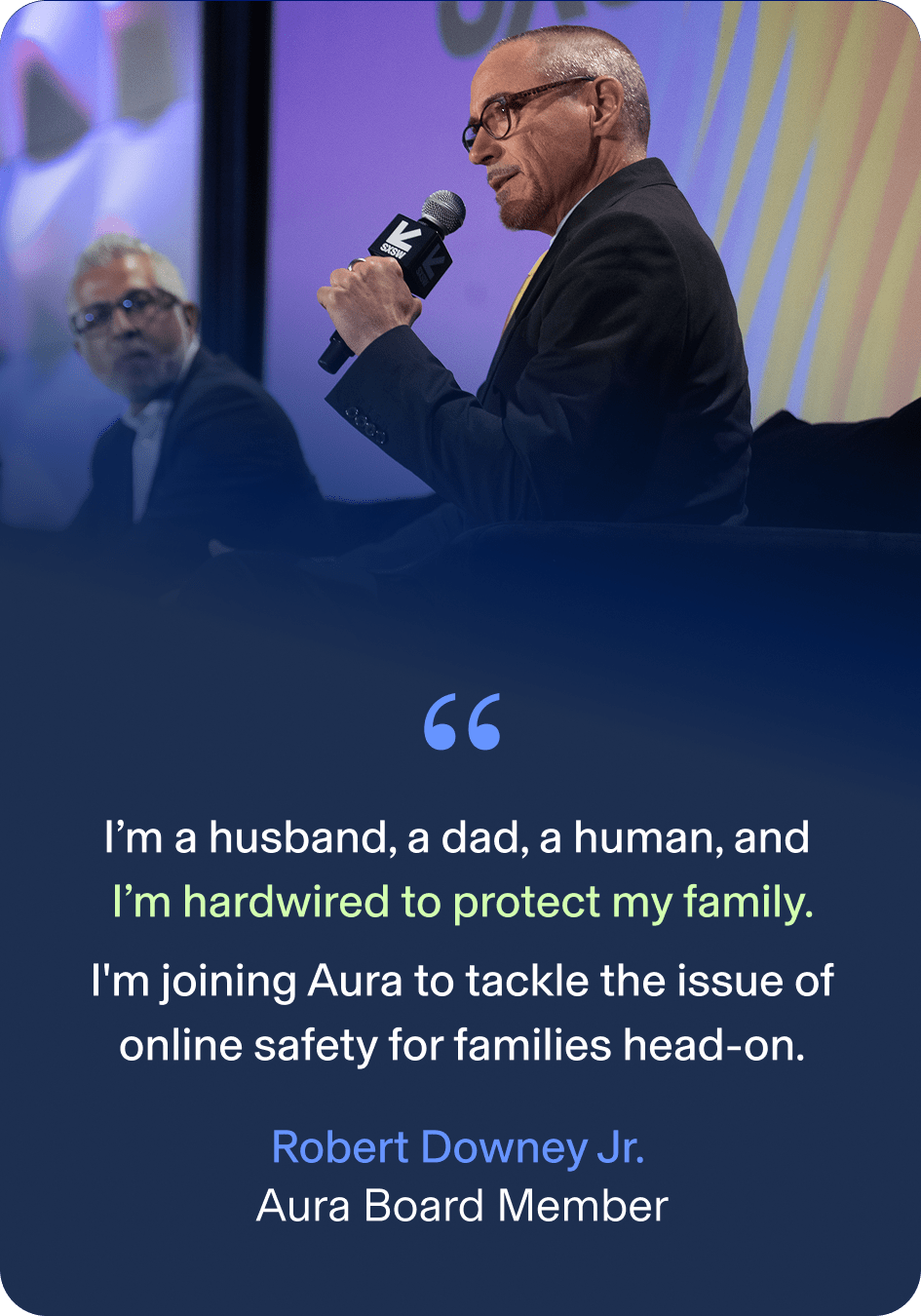
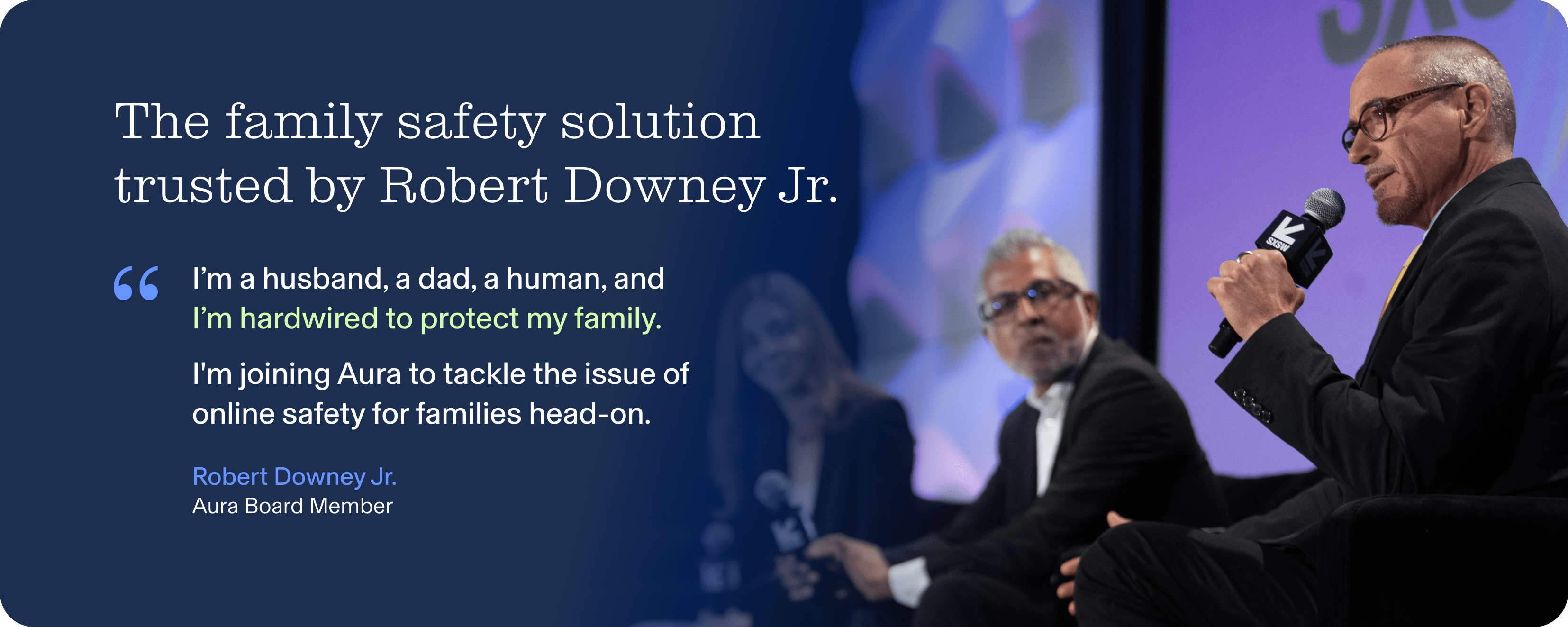
Let Them Explore –
With Boundaries
The internet offers limitless opportunities, good and bad. Aura Parental Controls blocks harmful content and lets you filter apps and websites to create boundaries that work for your family.
Let Them
Explore – With Boundaries
The internet offers limitless opportunities, good and bad. Aura Parental Controls blocks harmful content and lets you filter apps and websites to create boundaries that work for your family.
Content Filtering
Simply select apps, games and websites to limit, restrict, or allow unlimited access.
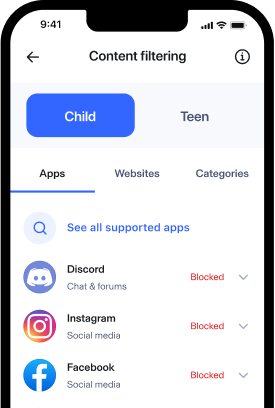

SafeSearch
With one tap on your child's profile, activate SafeSearch. SafeSearch filters out explicit and inappropriate content from search results on Google, Bing, and DuckDuckGo.

YouTube Restricted Mode
In your child's profile, toggle on YouTube Restricted Mode to block mature and harmful content and help control what your kids can view on YouTube.

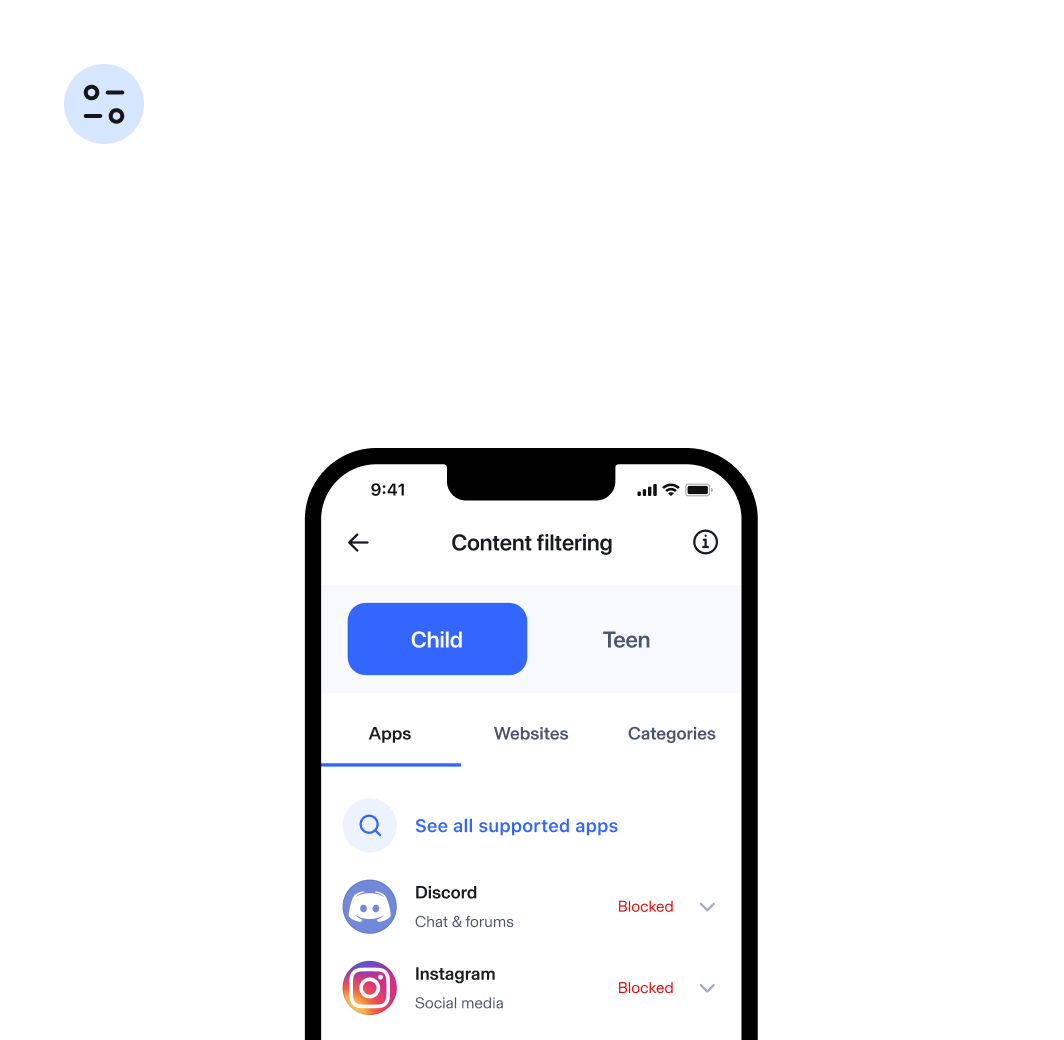

Content Filtering
SafeSearch
Simply select apps, games and websites to limit, restrict, or allow unlimited access.
With one tap on your child’s profile, activate SafeSearch. SafeSearch filters out explicit and inappropriate content from search results on Google, Bing, and DuckDuckGo.

YouTube Restricted Mode
In your child’s profile, toggle on YouTube Restricted Mode to block mature and harmful content and help control what your kids can view on YouTube.
Know Where They’re Spending Their Time Online
You can’t be everywhere your kids are—and let’s be honest, you don’t want to be. Aura Parental Controls helps you understand how your kids are spending time online.
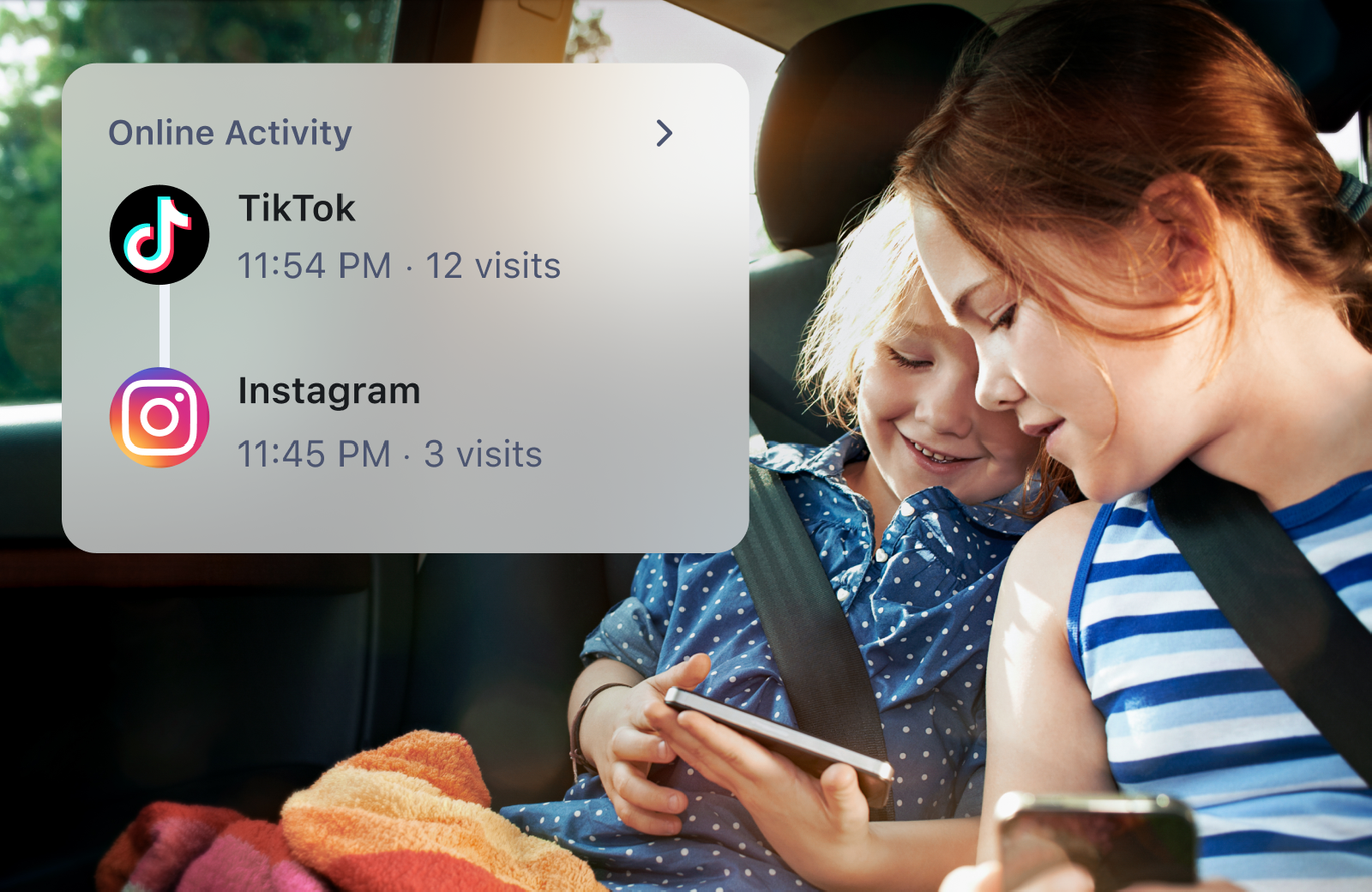
History
Knowledge is power when it comes to protecting your kids. With History, know what your kids are viewing online and spot potential overuse of apps and websites.
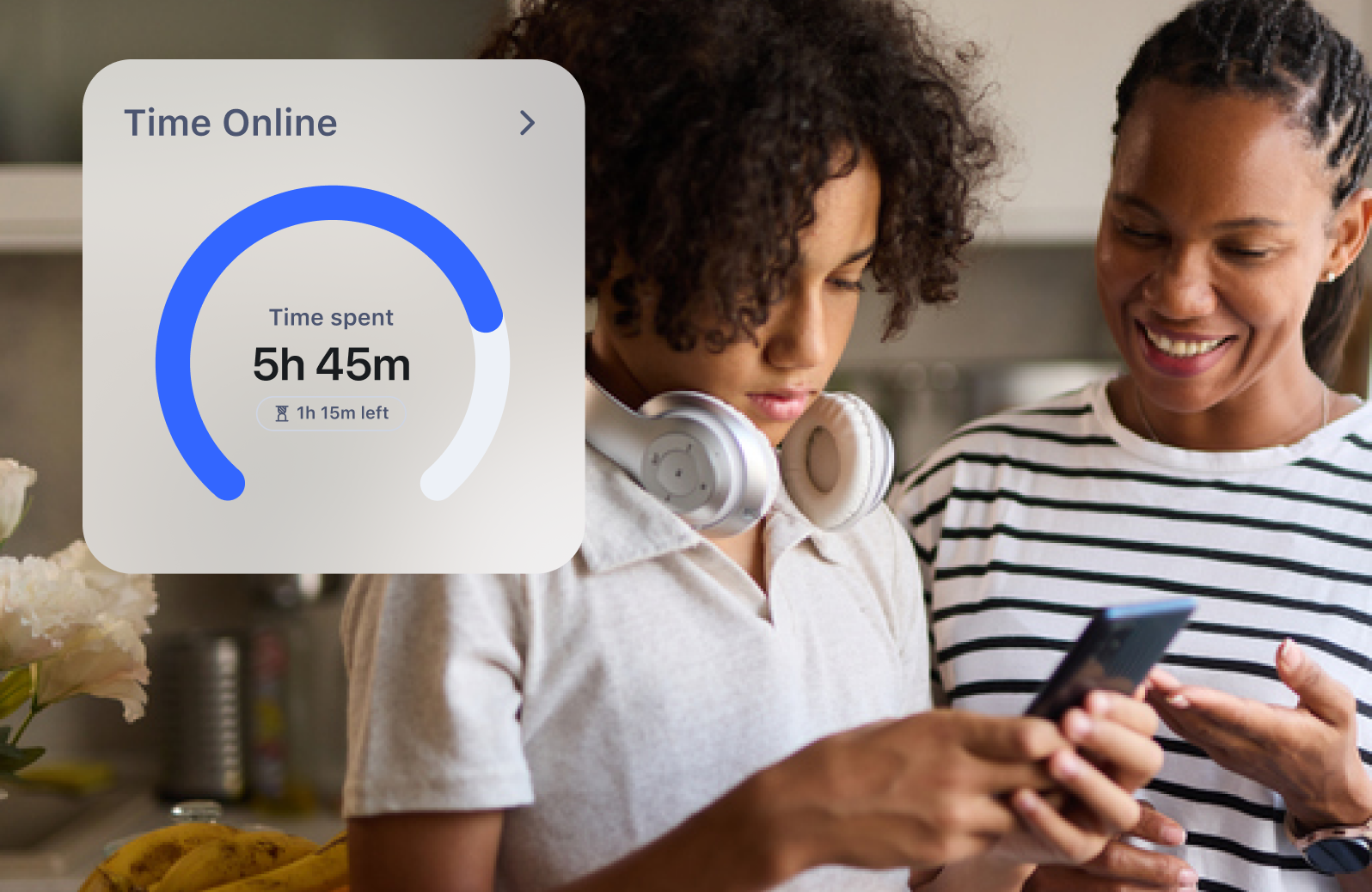
Internet Usage
Get a complete picture of your kids' internet use across all devices so you can make informed decisions about the right amount of screen time.
Build Healthy Online Habits
Technology is an unavoidable part of everyday life. Help your kids develop balanced, healthy digital habits with Aura’s Time Limits, laying the foundation for a more constructive relationship with technology.
Bedtime
When Bedtime rolls around, your child’s devices will be automatically disconnected from the internet.
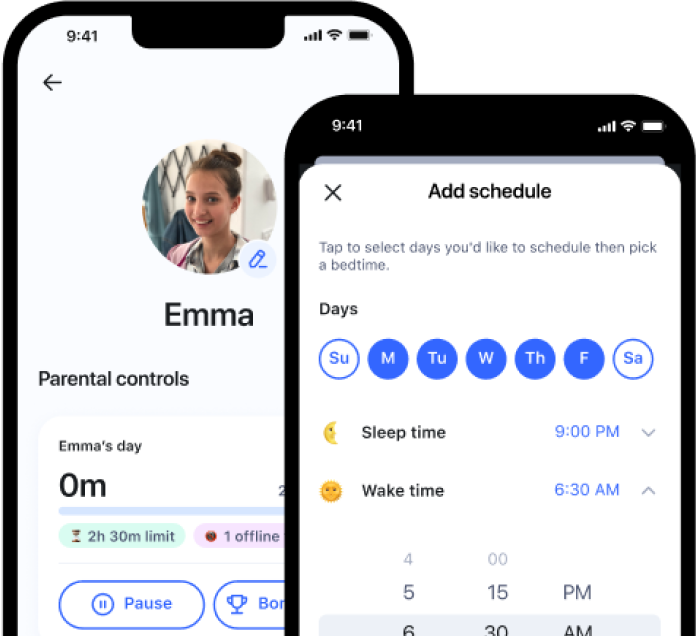
Focus Time
Focus Time allows you to set times during the day with limited or no Internet distractions.

Time Limits
Set customized Time Limits on your child’s app and website usage.
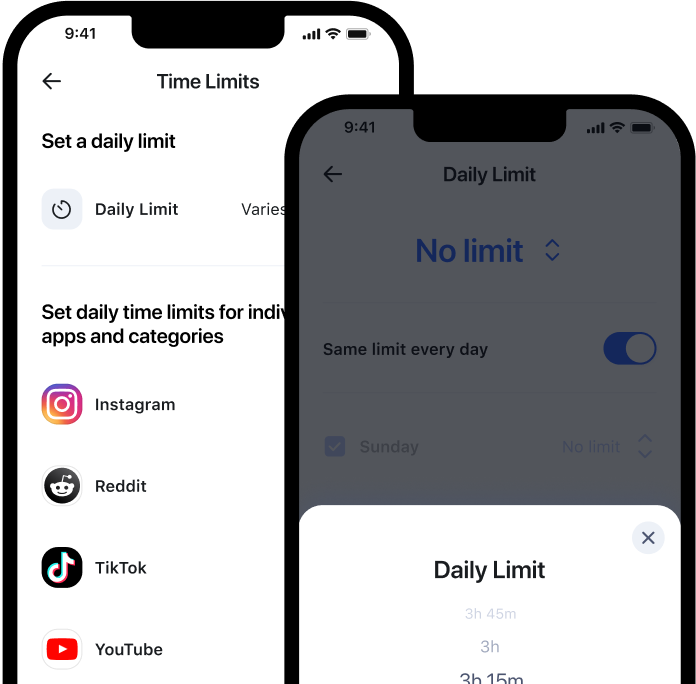
Pause the Internet®
Easily enforce screen time limits with our Pause the Internet feature.
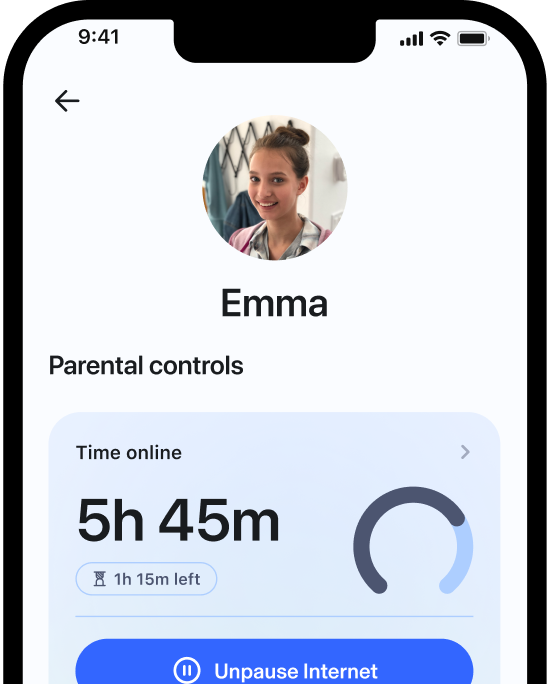
Bonus Time
Reward your child’s successes by extending their daily time online.
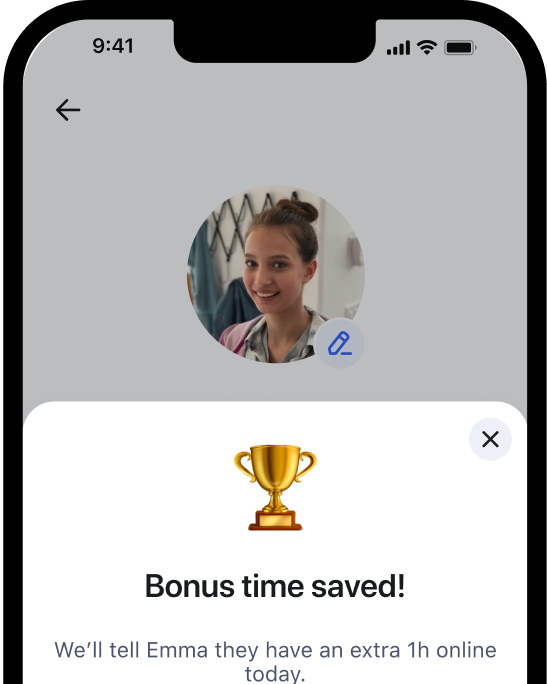

Help Your Kids Find Balance Online
(New!)
We've partnered with child psychologists to create powerful tools to help protect your child from technology’s negative effects. Gain insights into their online habits and get expert recommendations to support healthy screen time and wellbeing.
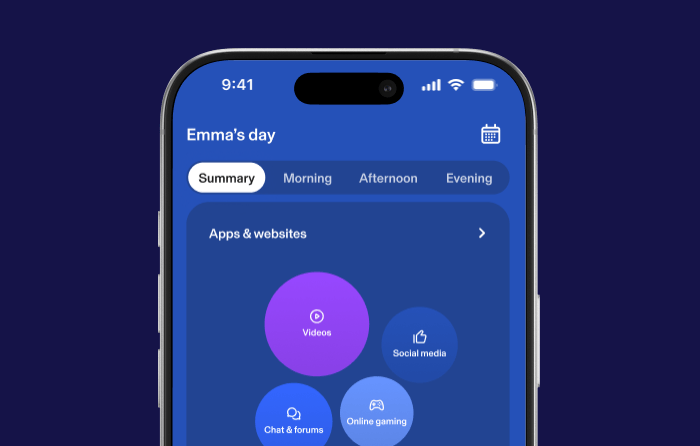
Balance Summary & Insights
View trends in your kid’s online routines, including changes to their social interactions, daytime activity, or sleep habits, to help you spot meaningful changes in their well-being.
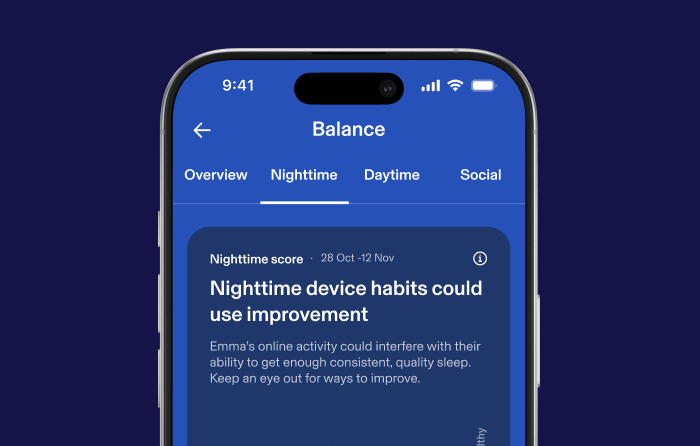
Daytime & Nighttime Activity
Gain a personalized view of your kid’s online usage patterns, making it easier to understand behaviors that may impact their sleep or general well-being.

Social Interactions & Messaging
Get insight into your kid’s social persona, including online messaging trends and the tone of their online interactions.

Personalized Recommendations
Access science-backed recommendations, tips, and conversation starters based on your kid’s daytime and nighttime activity and their unique social persona.
Personalized Recommendations
Access science-backed recommendations, tips, and conversation starters based on your kid’s daytime and nighttime activity and their unique social persona.
Balance features available on iOS only


Safer Gaming with Predator Alerts. Powered by AI.
Keep your child safe from online predators, scams, and cyberbullying when playing online video games. Get alerted to threats with 24/7 in-game voice and text monitoring for over 200 of the most popular PC games. Powered by award-winning ProtectMe from Kidas.
The Safe Gaming feature is available for Windows PC only.
See Why Families Are Switching
to Aura
See Why Families Are
Switching to Aura
| Features |
Parental Controls
(Powered by Circle) |
Bark | Qustodio |
|---|---|---|---|
| Content Filtering |
Set a filter level for each family member and decide which apps, sites, and streaming services should have restricted, limited, or unlimited access. Set a filter level for each family member
Learn More
|
||
| Screen Time Limits |
Customize Screen Time Limits for each kid's profile and set different limits for apps, categories of sites, and a Daily Time Limit. Customize Screen Time for each kid's profile |
||
| Bedtime |
Set Bedtimes for weeknights and weekends. When bedtime rolls around, all devices associated with your child's profile will automatically disconnect from the Internet. Set Bedtimes when devices automatically disconnect from the Internet.
Learn More
|
||
| Pause the Internet® |
Pause the Internet at the press of a button. Hit unpause when you're ready to give back their internet access. Pause the Internet at the press of a button.
Learn More
|
||
| Internet History |
Track your kids' online habits to spot overuse on apps and websites and see which sites were blocked. |
||
| Bonus Online Time |
Extend your kid's daily time online with Bonus Time to reward good behavior or celebrate successes. |
||
| Social Interactions |
Uncover your kid’s unique social persona based on their social patterns over time and how they compare to others. |
||
|
Parent Recommendations
Parent Recomme- ndations |
Get science-backed recommendations based on your kid’s online activity, personalized for you by Aura Intelligence. |
||
| Online Activity Trends |
View trends in your kid's online usage and routines, as well as shifts in their social interactions, daytime activity, or sleep habits. |
||
| Safe Gaming |
Get alerted to threats with 24/7 in-game voice and text monitoring for over 200 of the most popular PC games. |
||
| Safe Browsing |
Get alerted to dangerous sites to prevent you and your family from entering malicious sites that may steal your personal and financial info. Alerts prevent you from entering malicious sites
Learn More
|
||
| Antivirus Protection for 10 Devices |
Secure your family's devices—protect against malware, spyware, adware, and ransomware by automatically detecting and isolating threats. Secure your family’s devices against threats
Learn More
|
||
| Dark Web Monitoring and Data Breach Alerts |
Receive alerts if we detect your identity, passwords, or accounts have been exposed in a data breach or found on the Dark Web - where cybercriminals sell information (e.g. email and SSN numbers). Get alerts if your info shows up on the Dark Web
Learn More
|
Aura
Parental Controls
-
- Covers unlimited kids and devices
- Mobile device management
- Filter content and block inappropriate sites
- Set screen time limits
- View online history
-
- Track usage of apps and sites
- Customize settings for every family member
- Schedule bedtimes and online focus times
- Customize settings for each kid
Parental Controls available on iOS (iPhones and iPads) and Android phones and tablets.
Safe Gaming
-
- 24/7 in-game voice and text monitoring
- Threat alerts for predators, scams, cyberbullying, and hate speech
-
- Compatible with 200 of the most popular PC games
- Weekly gaming activity report
Safe Gaming available on Windows PC
Online Balance
New-
- Day & night online overview
- Social interactions
-
- Online activity trends
- Personalized recommendations
Online Balance available on iOS only.
Online Security
-
- Antivirus — 10 devices
- Vault (digital lockbox)
-
- Dark web monitoring & alerts
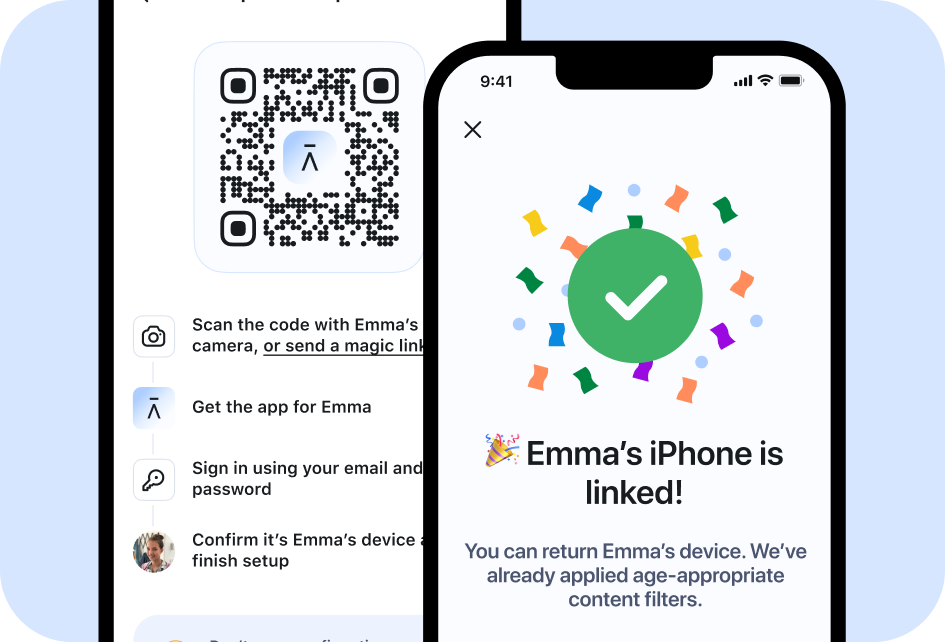
We Make Parental Controls Easy.
We Make
Parental Controls
Easy.
Get started in under 5 minutes!
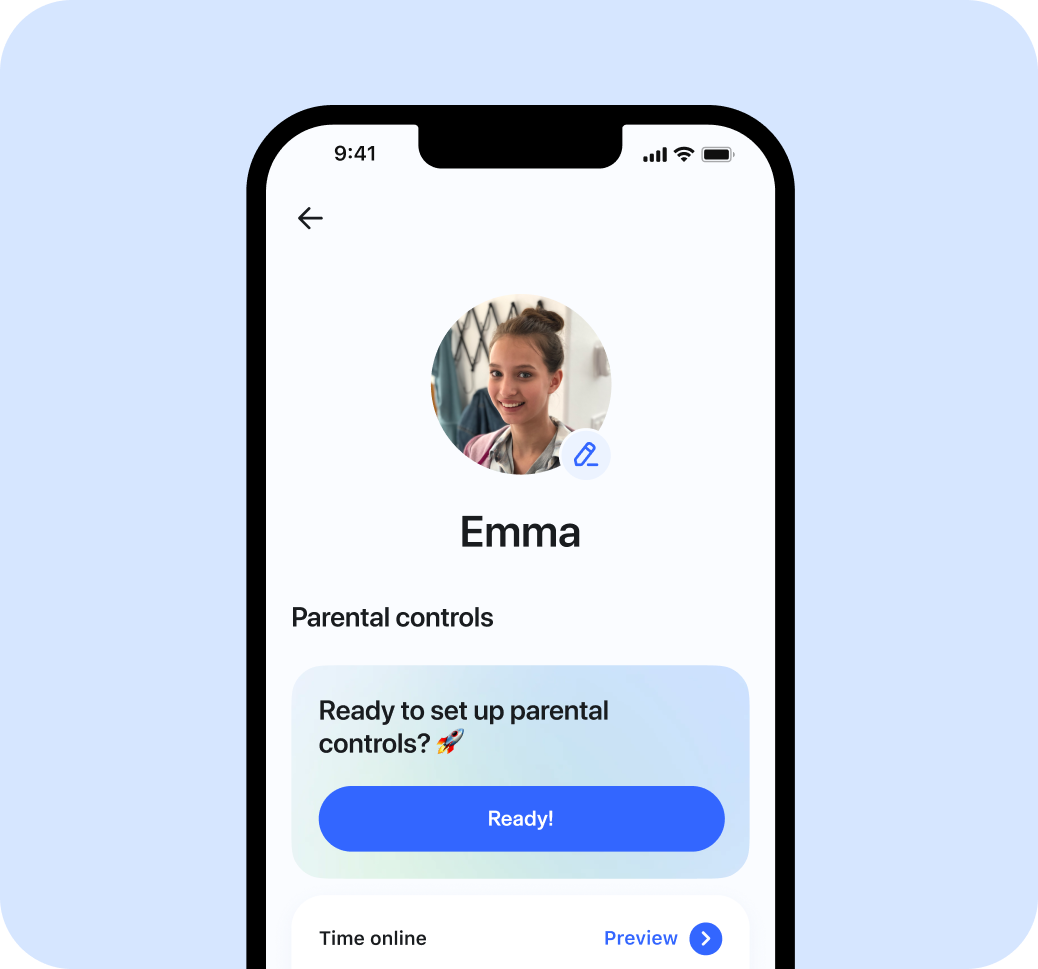

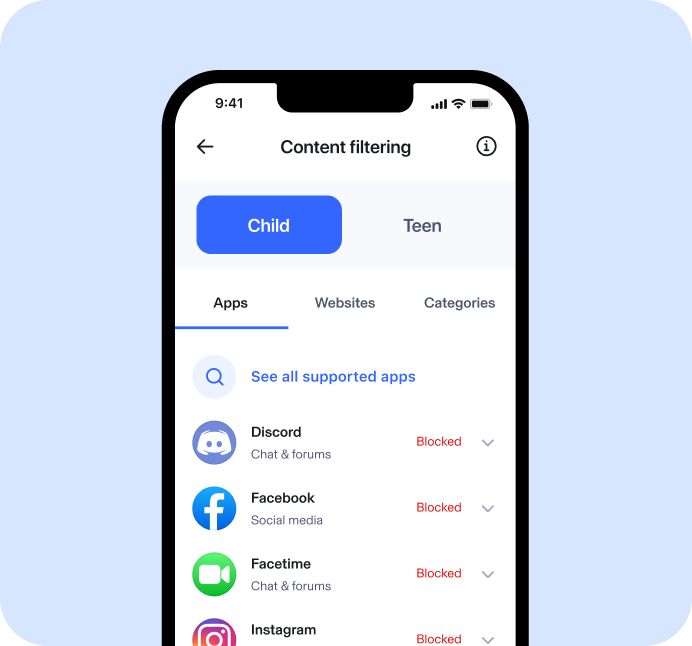
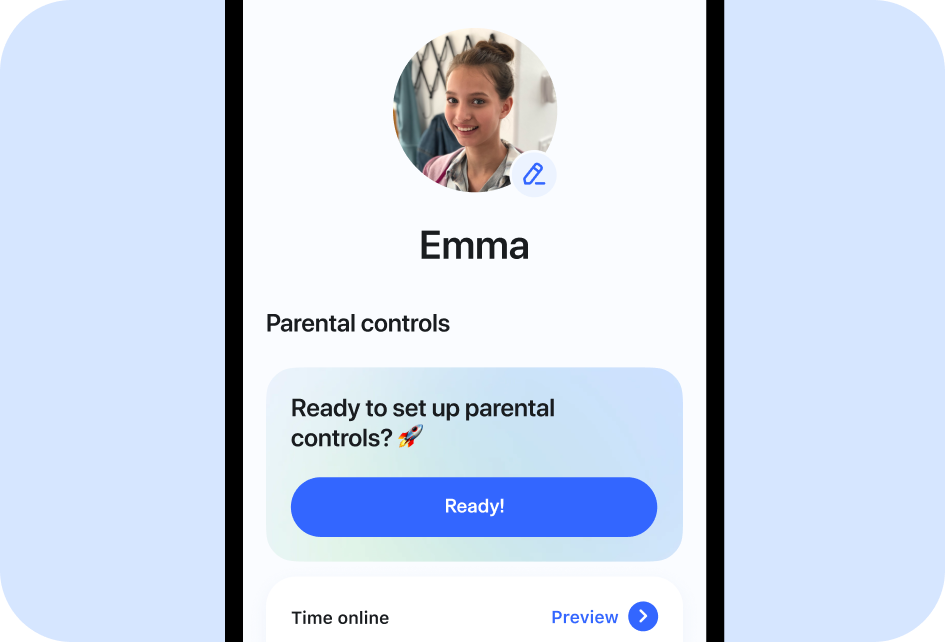
Add Your Child
Link Their Devices
Customize!
Simply add your child to get started today.
Scan the QR code to link your child's phone and tablet.
Tailor time limits, scheduling and content restrictions for each child.
Sign up for Aura to get started.
See What Parents Are Saying
2023 Best Identity Theft Protection
for Multiple Devices
“We chose Aura as the best identity theft service for multiple devices because its higher tier plans offer comprehensive monitoring and several cybersecurity tools for more devices than its competitors.”
“Aura has a neat interface to monitor essential financial vulnerabilities, such as bank accounts, and identity theft records. The upfront pricing is refreshing, it is simple to use, and Aura even includes a password manager, VPN, and antivirus to make its security solution an even more compelling deal.”


4.4K Reviews
11K Reviews
© Aura {YEAR}. All rights reserved.
* The Identity Theft Insurance is underwritten and administered by American Bankers Insurance Company of Florida, an Assurant company. Please refer to the actual policies for terms, conditions, and exclusions of coverage. Coverage may not be available in all jurisdictions. Review the Summary of Benefits.
** Free trial offer can only be redeemed once per customer. Full access to plan features depends on identity verification and credit eligibility.
*** Compatibility requirements for installing are: iOS version 13 or greater, Android version 6.0 or higher (Note: the Circle app is not compatible with Android Go devices), Fire OS version 6.0 or higher. Chromebooks must have the Google Play Store enabled and must support installation of Google Play Store apps, and the Android container the Chromebook uses must support Android 6 or higher.
¹ The score you receive with Aura is provided for educational purposes to help you understand your credit. It is calculated using the information contained in your TransUnion or Equifax credit file. Lenders use many different credit scoring systems, and the score you receive with Aura is not the same score used by lenders to evaluate your credit.
² 60-day money back guarantee is only available for our annual plans purchased through our websites or via our Customer Support team. You may cancel your membership online and request a refund within 60 days of your initial purchase date of an eligible Aura membership purchase either through your Aura Account Membership portal or by calling us at 1-855-712-0021. If you signed up for Aura through a free trial, then your membership purchase date will be the date you signed up for your free trial, and you will have 60 days from the date you signed up for your free trial to cancel and request a refund. If you switched to a new annual plan within 60 days of your initial Aura annual subscription, you may still qualify for the Money Back Guarantee (based upon your initial annual plan purchase date).
³ ath Power Consulting, 2018
⁴ Child members on the family plan will only have access to online account monitoring and social security number monitoring features. All adult members get all the listed benefits.
⁵ FBI IC3 Report, 2021
⁶ Forbes: “Google Registers Record Two Million Phishing Websites In 2020”
⁷ Rated #1 by IdentityProtectionReview.com as of Dec. 2021.
⁸ Survey of active Circle users, November 2020.
No one can prevent all identity theft or monitor all transactions effectively. Further, any testimonials on this website reflect experiences that are personal to those particular users, and may not necessarily be representative of all users of our products and/or services. We do not claim, and you should not assume, that all users will have the same experiences. Your individual results may vary.
AURA SERVICES ARE NOT INTENDED TO DIAGNOSE, TREAT, CURE, OR PREVENT ANY DISEASE OR MEDICAL CONDITION. THE SERVICES ARE FOR INFORMATIONAL PURPOSES ONLY AND CANNOT REPLACE THE SERVICES OF PHYSICIANS OR MEDICAL PROFESSIONALS.
No one can prevent all identity theft or monitor all transactions effectively. Further, any testimonials on this website reflect experiences that are personal to those particular users, and may not necessarily be representative of all users of our products and/or services. We do not claim, and you should not assume, that all users will have the same experiences. Your individual results may vary.